How to Backtest Your Strategy Using a Trading Simulator
%20(1).png)
You don’t become a better trader by guessing.
You get there by testing.
That’s why every serious trader eventually turns to a trading simulator—a tool that lets you practice, refine, and pressure-test your strategy without putting real money on the line.
Unlike demo accounts or scrolling charts in hindsight, a proper trading simulator gives you:
- Bar-by-bar control
- Realistic market conditions
- Instant execution feedback
- No hindsight bias
This article will show you how to backtest your trading strategy using a trading simulator, step-by-step. Whether you’re day trading FX or swing trading indices, this is how you build confidence—through structure, data, and deliberate practice.
What Is a Trading Simulator?
A trading simulator is a platform that replicates live market conditions using historical price data, allowing traders to simulate entries, exits, and strategy execution.
Unlike paper trading platforms that only offer real-time “demo” trading, simulators:
- Let you rewind markets to any point in history
- Move through candles manually or at speed
- Force decisions without seeing the outcome
- Provide detailed performance analytics
In short: a trading simulator is where you train, not gamble.
Why Use a Trading Simulator for Backtesting?
Here’s what sets a trading simulator apart from basic chart review or automated testing:
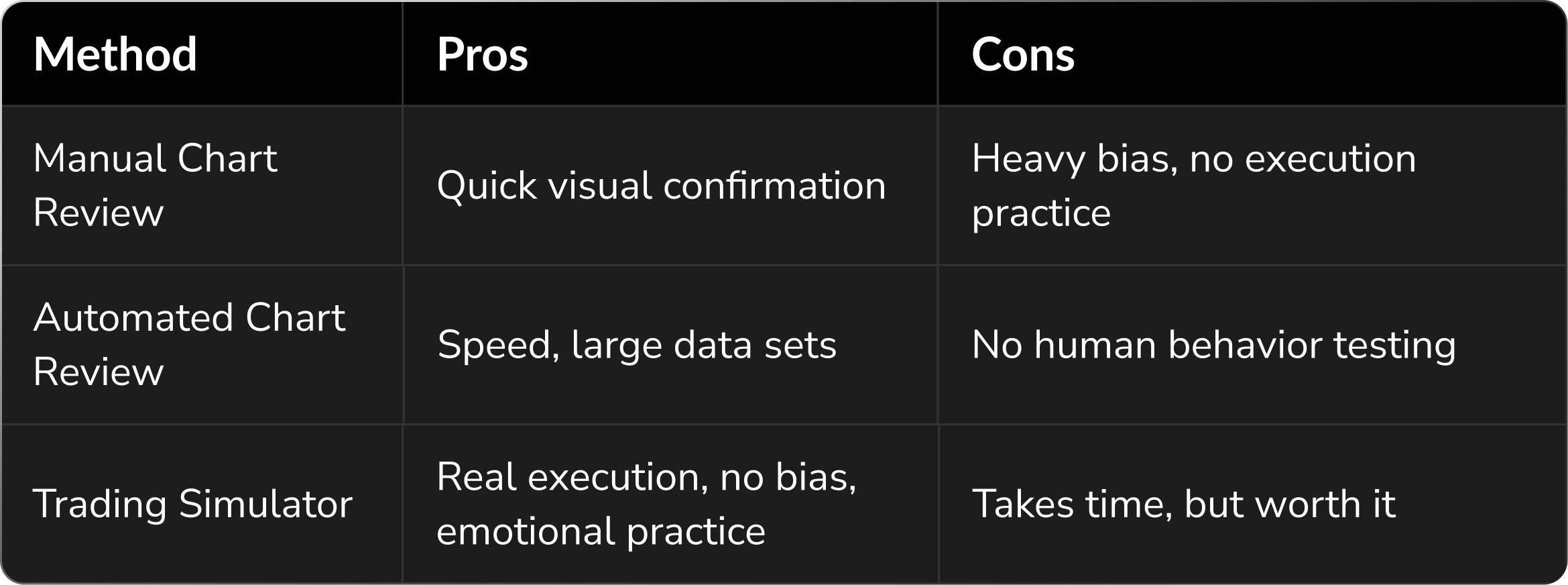
With a simulator like FX Replay, you get:
- Real-feel trade execution
- Controlled environment to develop discipline
- Journaling and stat tracking
- Feedback loop that sharpens your edge fast
How to Backtest with a Trading Simulator (Step-by-Step)
Step 1: Choose the Right Trading Simulator
Not all simulators are equal.
Look for a tool that gives you:
- Full historical data across multiple markets
- Bar-by-bar playback
- Realistic execution (limit/market orders)
- Built-in journaling tools
- Stats tracking (win rate, R-multiple, drawdown)
FX Replay is a leading trading simulator used by thousands of professional and retail traders. It offers:
- Fast and accurate trade simulation
- Seamless journaling and replay
- Execution analytics that mirror real-world trading
- Multi-timeframe views and keyboard control
Step 2: Set Up Your Strategy Rules
Before testing, get specific:
- Entry criteria (e.g., break + retest with confirmation candle)
- Stop loss (fixed pip size, ATR, or structure-based)
- Take profit (1.5R, recent high/low, or dynamic targets)
- Trade management (move to break-even at 1R? partials?)
- Time filters (e.g., NY session only, no Friday trades)
Your simulator backtest is only as good as the clarity of your system.
Step 3: Select Your Market and Time Period
Start with:
- A single instrument (e.g., EUR/USD or NASDAQ)
- A clearly defined range (e.g., Jan 2021 – Dec 2021)
- A consistent timeframe (e.g., 15m, 1H, or Daily)
Pro tip: don’t skip around. Commit to testing sequential data so you don’t subconsciously favor certain setups.
Step 4: Simulate Trades Bar by Bar
Now the real work begins.
Inside the trading simulator:
- Move one candle at a time
- Wait for your entry criteria
- Enter the trade with correct stop/target
- Journal your logic immediately
- Continue bar-by-bar to track results
You’re replicating real-time decisions—this is where traders build muscle memory and sharpen execution.
Step 5: Journal Every Trade
The best trading simulators include journaling tools. Capture:
- Screenshot of your entry
- Notes on why you entered
- Psychological state (confident, hesitant, rushed)
- Execution metrics (entry/exit price, R-multiple)
Over time, patterns emerge:
- You’ll spot setups you handle well
- See where emotion affected timing
- Track rule violations that cost you
Journaling gives structure to the simulation—and turns practice into progress.
Step 6: Analyze Your Results
After 20, 50, or 100 trades, look at the data:
- Win rate
- Average R
- Long vs short performance
- Setup-specific outcomes
- Mistakes per trade
A high-quality trading simulator like FX Replay does this for you automatically. You can filter, tag, and track trades with speed and precision.
This is where strategy evolves. You’re no longer guessing—you’re working with data.
Step 7: Iterate and Refine
Use your insights to tweak:
- Entry precision
- Stop sizing
- Trade management
- Setup filters
- Time-of-day adjustments
Then re-test.
This feedback loop is how high-performing traders refine their edge. Every iteration makes your strategy tighter, cleaner, and more executable in live markets.
Trading Simulator in Action: Example Workflow
Here’s a quick breakdown of what a typical backtesting session looks like using FX Replay:
- Select market: GBP/JPY
- Timeframe: 15-minute
- Simulation start: Jan 2022
- Setup: Breakout with retest and bullish engulfing candle
- Rules: Fixed 15 pip stop, 2R target
- Simulator: FX Replay
You move bar-by-bar, simulate a valid setup, take the trade, and record:
- Entry at 162.50
- Stop at 162.35
- Target at 162.80
- Result: Hit target = +2R
Repeat this across 100 trades. Tag your best/worst trades. Review execution stats.
You now have concrete proof of how this strategy performs under pressure—and how well you execute it.
Benefits of Using a Trading Simulator
✅ Zero financial risk
✅ Realistic execution pressure
✅ Eliminates hindsight bias
✅ Accelerates screen time
✅ Builds trading discipline
✅ Tracks emotional decision-making
✅ Refines strategy based on data
In short: it’s where traders get serious.
Conclusion: Trade with Proof, Not Hope
The fastest way to become a confident trader?
Use a trading simulator to test what you think works—and turn it into something you know works.
Backtesting inside a simulator builds:
- Execution skill
- Data-driven confidence
- Strategic clarity
- Discipline under pressure
You don’t need more screen time.
You need deliberate, structured, simulated practice.
If you’re serious about making trading a craft—not a gamble—this is your next move.
Start using a professional trading simulator today.
Try FX Replay.
Simulators recreate historical markets in real time, forcing decisions without knowing the outcome. Paper trading usually happens in live markets and lacks the rewind-and-retest capability.
Yes—in fact, they should. It’s the best environment to learn execution, strategy, and discipline without risking capital.
Minimum 50. Ideally 100+. You want enough trades to spot statistical patterns and cover different market environments.
It’s a critical first step. After simulation, move to forward-testing in demo/live environments with reduced risk.
FX Replay is a top-rated simulator for traders who want real-time control, accurate tracking, and clean UI. Built for structured testing and execution training.





















