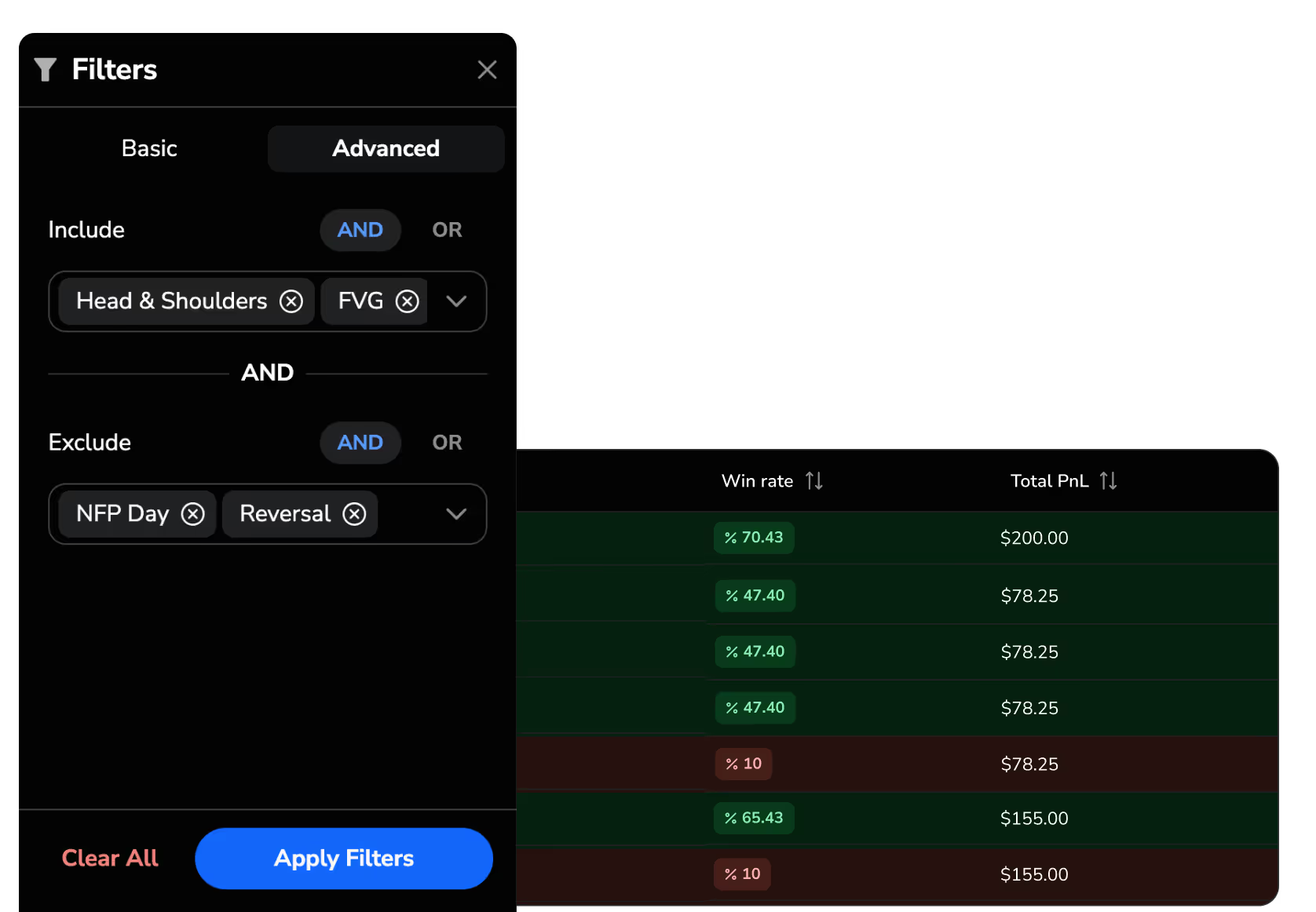This trading journal doesn’t just track. It improves.
The insights and tools that help you increase consistency, boost results, and trade your strategy with clarity before it ever goes live.
Free with any FX Replay plan
Try the JournalAuto-log every trade, chart, and stat
Track everything in real time—no manual input needed.
Quickly filter trades to spot what works
Focus on high-quality setups and cut what’s dragging you down.
Review sessions and spot patterns fast
Quickly analyze past sessions to improve future decisions.
Focus on the setups that actually work
This Journal helps you spot what drives performance—and skip the rest.
Compatible with your favorite trading platforms
Sync your trades automatically or upload your files — so you can focus on improving your performance, not managing data.
Have questions? We’ve got answers.
Couldn't find your question here?
Go check out our Help Center below!
What is a trading journal, and why do I need one?

A trading journal is a tool that helps you track, review, and analyze your trades. It’s essential for identifying patterns, correcting mistakes, and improving your strategy over time. With FX Replay’s trading journal, you don’t just log trades, you gain insights that lead to better results.
How is FX Replay’s trading journal different from others?

Most journals are either too basic or too clunky. Ours is built for traders who want real clarity. With live syncing, advanced tagging optimization, logic-based filters, screenshot support, CSV import, and more, you’ll get deep, actionable insights without any of the busywork.
Can I import trades from my current trading platform?

Yes. In addition to manual entry and live syncing, FX Replay’s trading journal supports universal CSV imports. Just upload your exported file, and our system will auto-map your data. You can also make adjustments before finalizing the import.
Does the journal support live syncing with my trading platform?

Yes. You can connect your mt4, mt5, Tradovate, cTrader, and tradelocker account directly to FX Replay. Trades are pulled into your journal automatically in real time; no need to upload anything manually. Support for NinjaTrader, Tradovate, and more, will be available soon.
Can I filter trades by multiple tags or conditions?

Absolutely. Our advanced filter engine lets you create custom views using AND/OR and INCLUDE/EXCLUDE logic. Want to see only long trades taken during London session with a specific setup tag? Done.
Is this included with my FX Replay plan?

Yes. The trading journal is included with all FX Replay plans. No extra fees, no hidden upgrades, just powerful journaling built right into your backtesting workflow.
How many trading accounts can I connect to the journal?

There’s no limit. Connect all of your trading accounts in one place for a complete, consolidated view of your performance.