Step-by-Step: How to Use a Trading Simulator Effectively
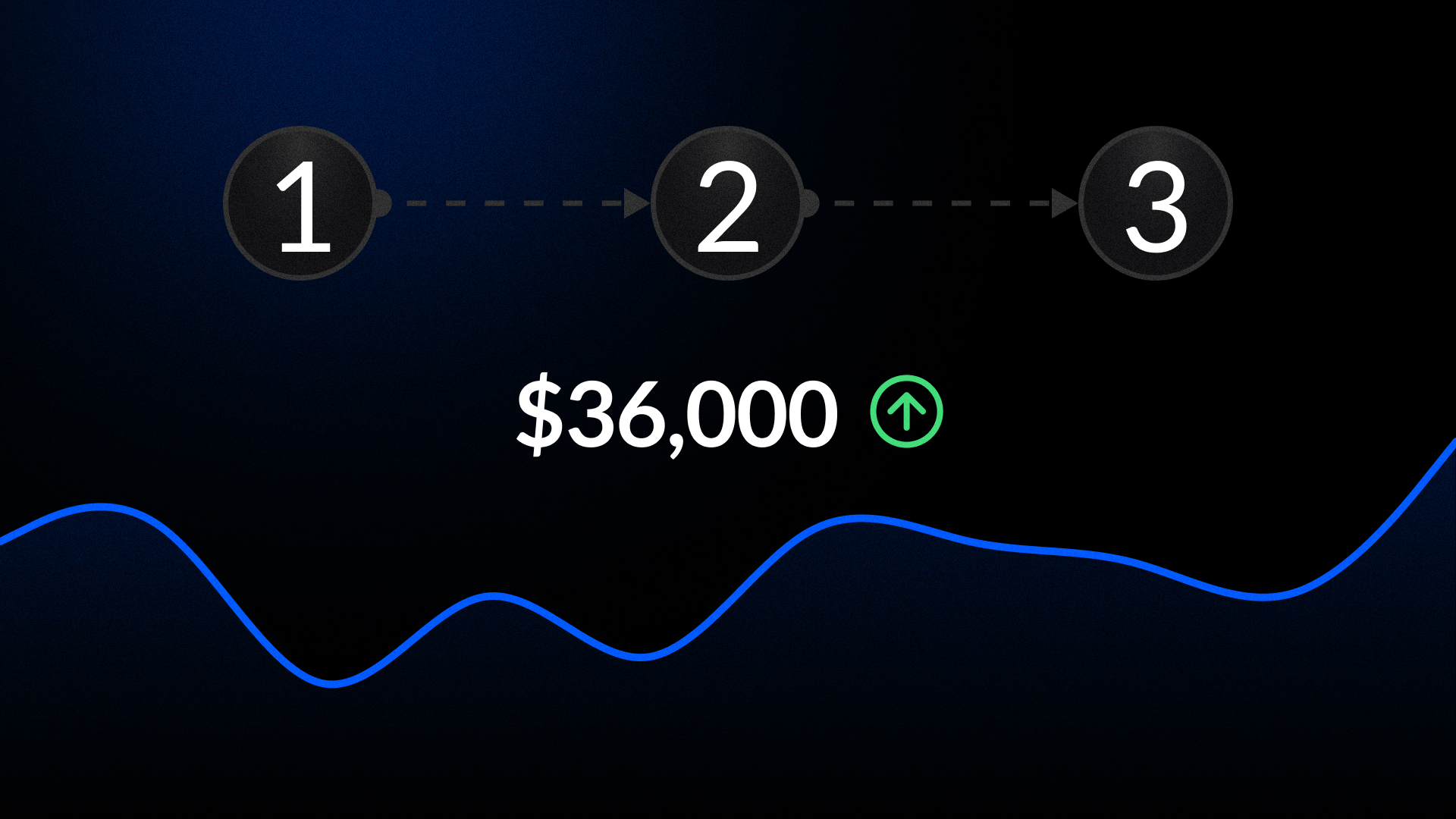
Trading is about preparation, not prediction.
Anyone can get lucky on one trade. But building consistency? That takes structure, reps, and real feedback.
That’s exactly what a trading simulator gives you.
It’s your training ground — a space where you test, refine, and stress-test your edge without risking a dime.
But here's the truth: most people misuse it.
They treat simulation like a game. Random trades. No plan. No data. No feedback loop.
That’s a recipe for staying stuck.
This guide walks you through how to use a trading simulator effectively — so you can fast-track your learning, build real confidence, and trade live with clarity.
Why a Trading Simulator Is a Must-Have Tool
Before we get tactical, here’s why simulation matters:
- You compress months of live trading into days.
- You eliminate emotional decision-making before real money is on the line.
- You gain clarity, structure, and proof around your strategy.
- You catch mistakes you’d never notice in live markets.
- You build real conviction — backed by data.
Live trading is unforgiving.
A simulator gives you the space to mess up, fix it, and try again—fast.
Step 1: Choose a Simulator That Mirrors Real Market Conditions
This is non-negotiable.
If your simulator doesn’t feel like real trading, it’s useless.
Here’s what to look for:
- Replayable historical data with full market flow
- Time and speed control — pause, rewind, skip forward
- No future candles (you should never be able to see what’s coming)
- Chart tools and journaling baked into the workflow
- Realistic execution mechanics (limit, market, stop orders)
Why it matters:
Your brain and body must react like it’s a real market. Otherwise, you’re not training your edge—you’re just clicking buttons.
Step 2: Define One Strategy to Focus On
Too many traders treat simulation like a buffet.
They test every setup they’ve seen on YouTube, hoping something sticks.
That’s not how you build mastery.
Instead, start with one clean strategy.
Example:
- Setup: Pullback entry in an uptrend
- Timeframe: 15-minute chart
- Entry Criteria: Bullish structure + demand zone + bullish engulfing candle
- Stop: Below the zone
- Target: 2R or structure break
- Risk: 1% per trade
Now you’re working from a defined edge. You can track it, improve it, and trust it.
Step 3: Pick a Clean Historical Session
Simulation only works if it’s blind.
You’re training to make real-time decisions without hindsight.
Pick a random day, week, or month from the past—ideally a session you haven’t studied before.
Then hide future candles.
If your simulator lets you turn off "forward view" (like FX Replay does), turn it off.
Avoid:
- Scanning ahead to find a perfect setup
- Cherry-picking days where your strategy looks great
- Rewinding after a loss to "try again"
You don’t get do-overs in live markets. Treat this like the real thing.
Step 4: Trade It Like It’s Live
This is where the work happens.
Once you hit play, treat the session like it’s real.
Every click should follow your plan. Every hesitation should be logged. Every entry should follow the rules.
Your goal isn’t just to get good entries. It’s to:
- Train your execution muscle
- Observe your emotional triggers
- Sharpen your chart reading under pressure
- Build pattern recognition through repetition
Don’t just take notes. Trade.
Trade the full session. Log your results. Then run it again on a new day.
Step 5: Journal Every Trade Immediately
Simulation without journaling is just chart play.
What matters is the data you collect.
What to track:
- Date and time
- Entry and exit
- Setup type
- Reason for entry
- Screenshots (before + after)
- Outcome (win/loss)
- What you learned
- Emotional state before and after
Over time, patterns emerge.
You’ll discover:
- Your highest-performing setups
- Times of day where you perform best
- Emotional habits that lead to errors
- Recurring mistakes you weren’t aware of
FX Replay’s integrated journaling makes this frictionless.
Step 6: Review Your Performance With Real Data
Now you dig into the numbers.
This step separates hobbyists from professionals.
Once you’ve logged 20–50 trades, look at:
- Win rate
- Average R (risk/reward)
- Max drawdown
- Most common reason for wins/losses
- Setup consistency (are you sticking to the rules?)
This data tells the truth. Not your emotions.
It’ll show you whether your edge is valid — or needs refinement.
Bonus: Segment your trades by setup, time of day, or session type to isolate what’s working and what’s not.
Step 7: Refine, Retest, Repeat
You don’t build confidence by reading.
You build it by doing — then fixing.
Found a flaw in your strategy? Adjust the rules.
Noticing early exits? Work on execution discipline.
Feeling emotional after 3 trades? Set a session limit.
Then repeat the process:
- Simulate a new session
- Trade it like it’s live
- Journal everything
- Review performance
- Refine the edge
- Do it again
This is how real traders are made.
It’s boring. It’s repetitive. But it works.
Bonus Tips for Faster Growth
- Limit your session time. Don’t run 8 hours straight. Simulate realistic sessions.
- Use screenshots for every trade. Before + after = instant feedback.
- Don’t skip journaling. 5 minutes per trade pays off massively.
- Focus on one pair or asset. Too much variety = scattered focus.
- Don’t “game” the system. You’re building skill, not trying to win trades on replay.
Final Word
Most traders never make it because they don’t practice with purpose.
They chase strategies. Ignore the data. Rely on hope.
You’re not here to gamble.
You’re here to trade with clarity, confidence, and consistency.
A trading simulator — used correctly — is your edge.
It’s the shortcut to experience.
The place where you build habits, test ideas, and eliminate doubt.
You don’t rise to the level of your goals. You fall to the level of your preparation.
Ready to Train Like a Pro?
FX Replay gives you:
- Real market playback
- Full journaling and metrics tracking
- Strategy validation without guessing
- Speed, structure, and skill-building
No fluff. Just tools that work.
A trading simulator is a software tool that allows traders to practice buying and selling in simulated market conditions using historical data—without risking real money. It helps build strategy, execution, and confidence.
A trading simulator helps you test strategies, improve execution, and analyze performance in a risk-free environment. It’s one of the fastest and most effective ways to build trading skills and consistency.
Look for simulators that offer real market replay, time control, order execution tools, and journaling features. FX Replay is a top choice for traders who want realistic simulations with powerful data tracking.
Yes. By simulating trades, journaling your performance, and reviewing data, you can refine your entry rules, risk management, and decision-making—all without risking live capital.
Most traders benefit from simulating at least 50–100 trades with a defined strategy. The goal isn’t just quantity—it’s collecting enough data to validate your edge and build confidence.





















