8 New Game-Changing Features Inside FX Replay
.png)
We just dropped eight game-changing features inside FX Replay — each one designed to eliminate friction, speed up your workflow, and give you even more control over your testing.
Let’s break it down:
RR Simulator: What If You Aimed Higher?
What if you had aimed for 3R instead of 2R? Or pushed for 5R?
Now you don’t have to wonder.
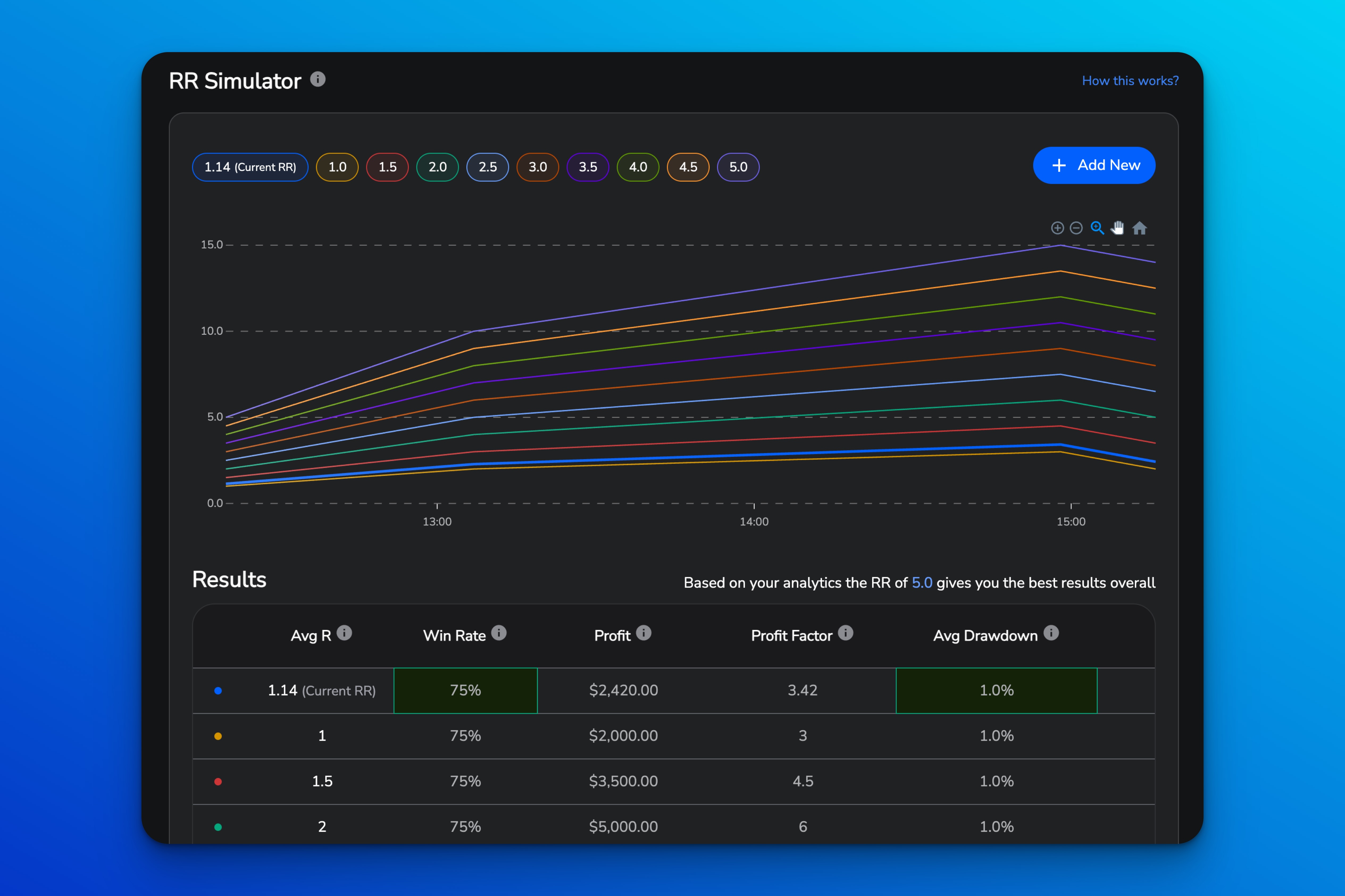
The RR Simulator lets you re-simulate past trades with different profit targets — using your real data. It’s the first of its kind, and it’s already changing the way traders think about reward, risk, and how long to hold.
Scalper Mode: Preload, Click, Done
Speed is everything.
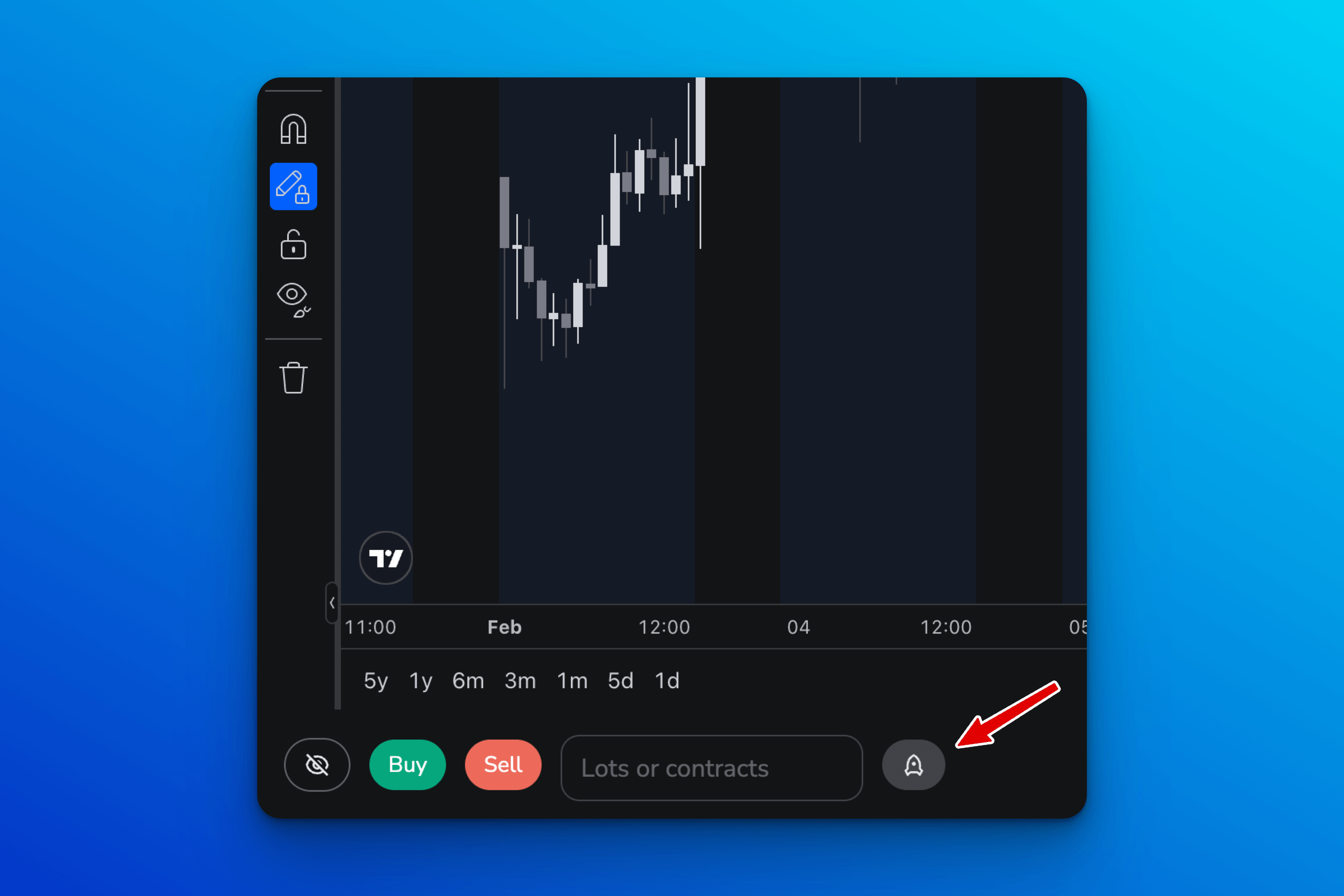
Scalper Mode lets you place trades instantly with your preset SL, TP, and Auto-BE. No more typing in settings — just click and go. Built for scalpers, fast testers, and anyone tired of repeating steps.
FXR Shortcuts: Power in Your Fingertips
We added new keyboard shortcuts across the platform.
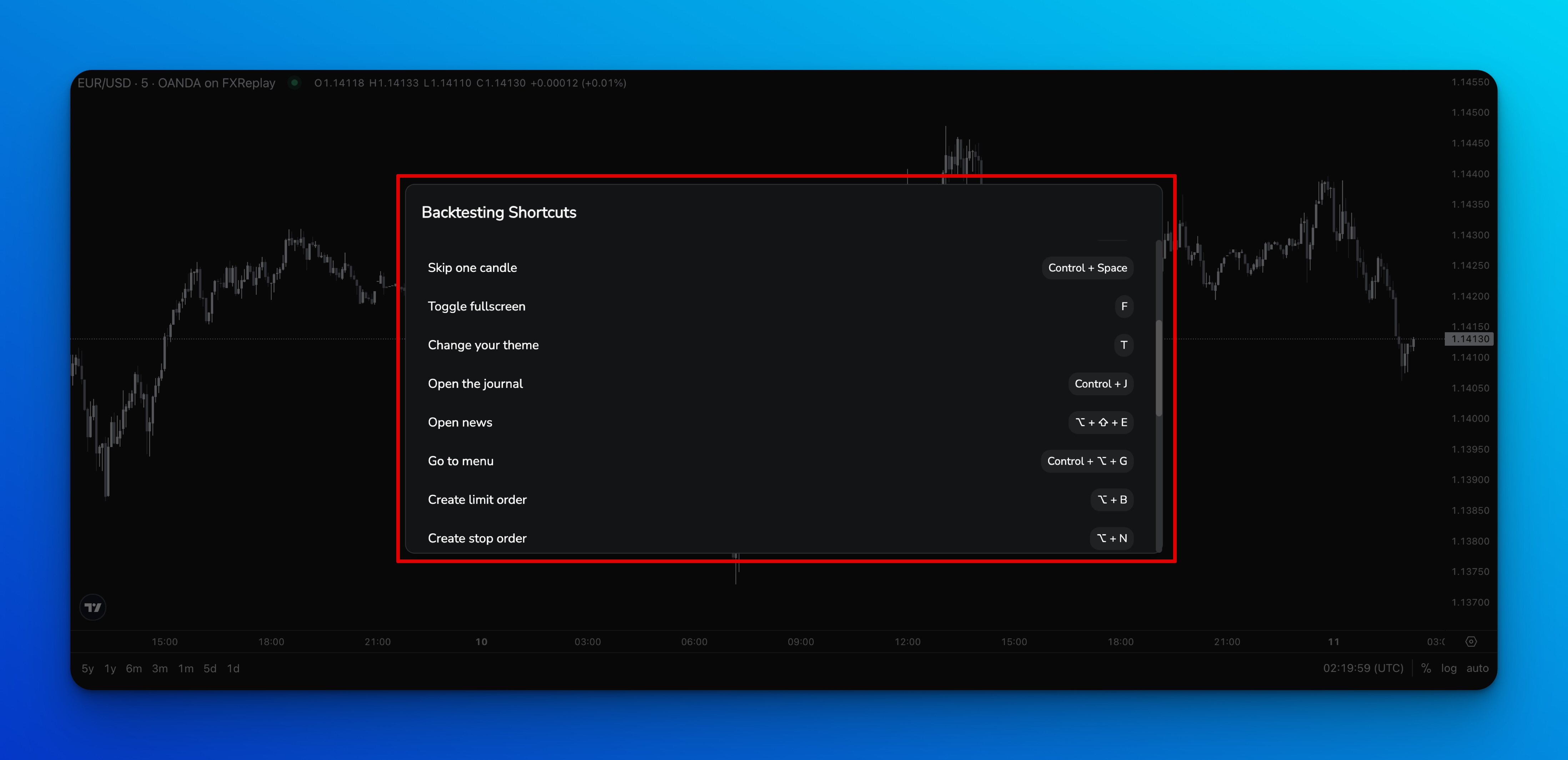
From placing trades to rewinding the chart, it’s all now just a keystroke away. Plus, tooltips show you the commands as you go, so you don’t have to memorize anything.
Right-Click Trading: Trade from the Chart
Trade execution doesn’t get faster than this.
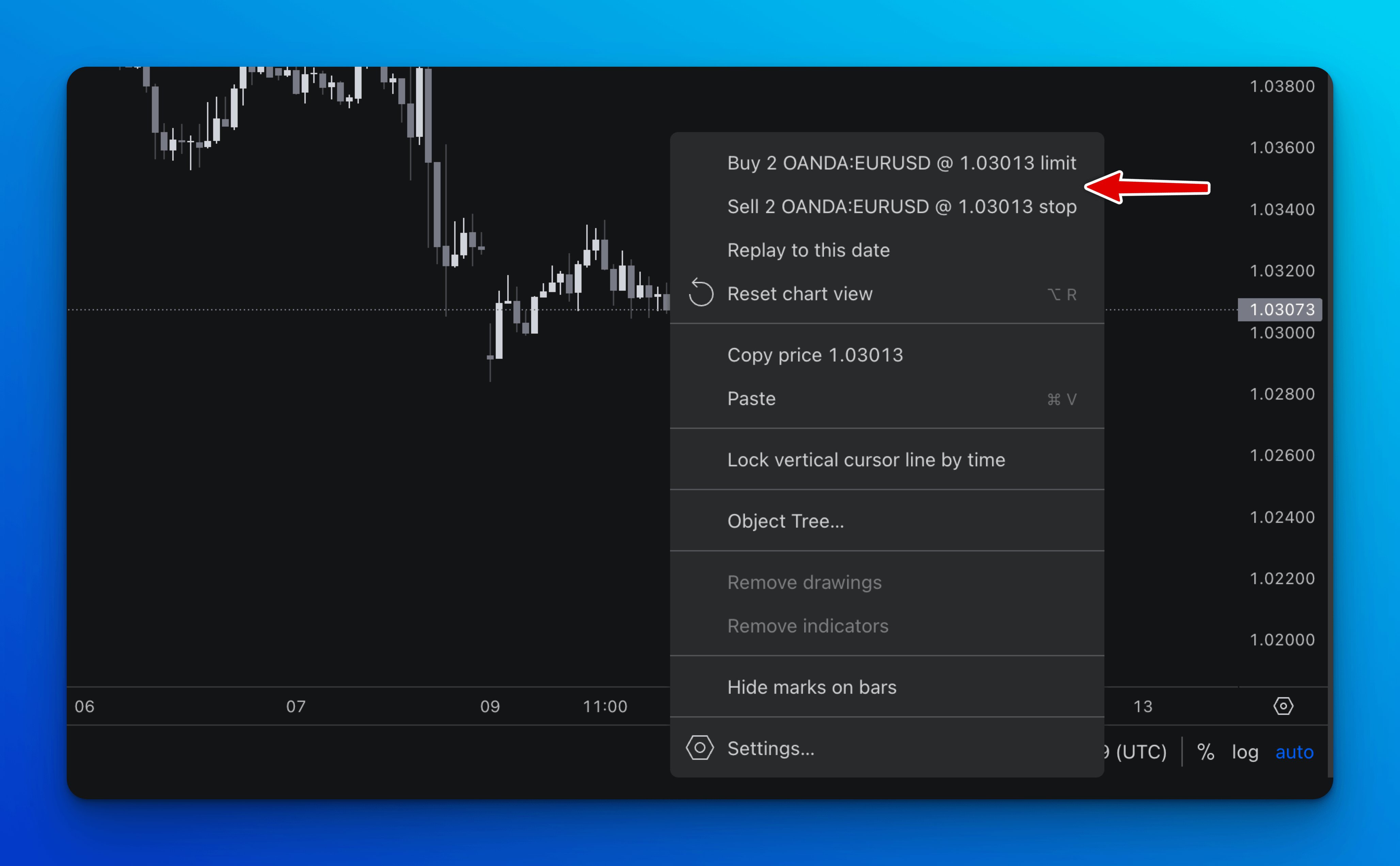
Right-click anywhere on the chart, and FX Replay will auto-detect the correct order type and side. No menus. No delays. Just trade.
Drag-to-Place SL & TP: Visual. Intuitive. Fast.
Place stops and targets with your mouse — directly on the chart.
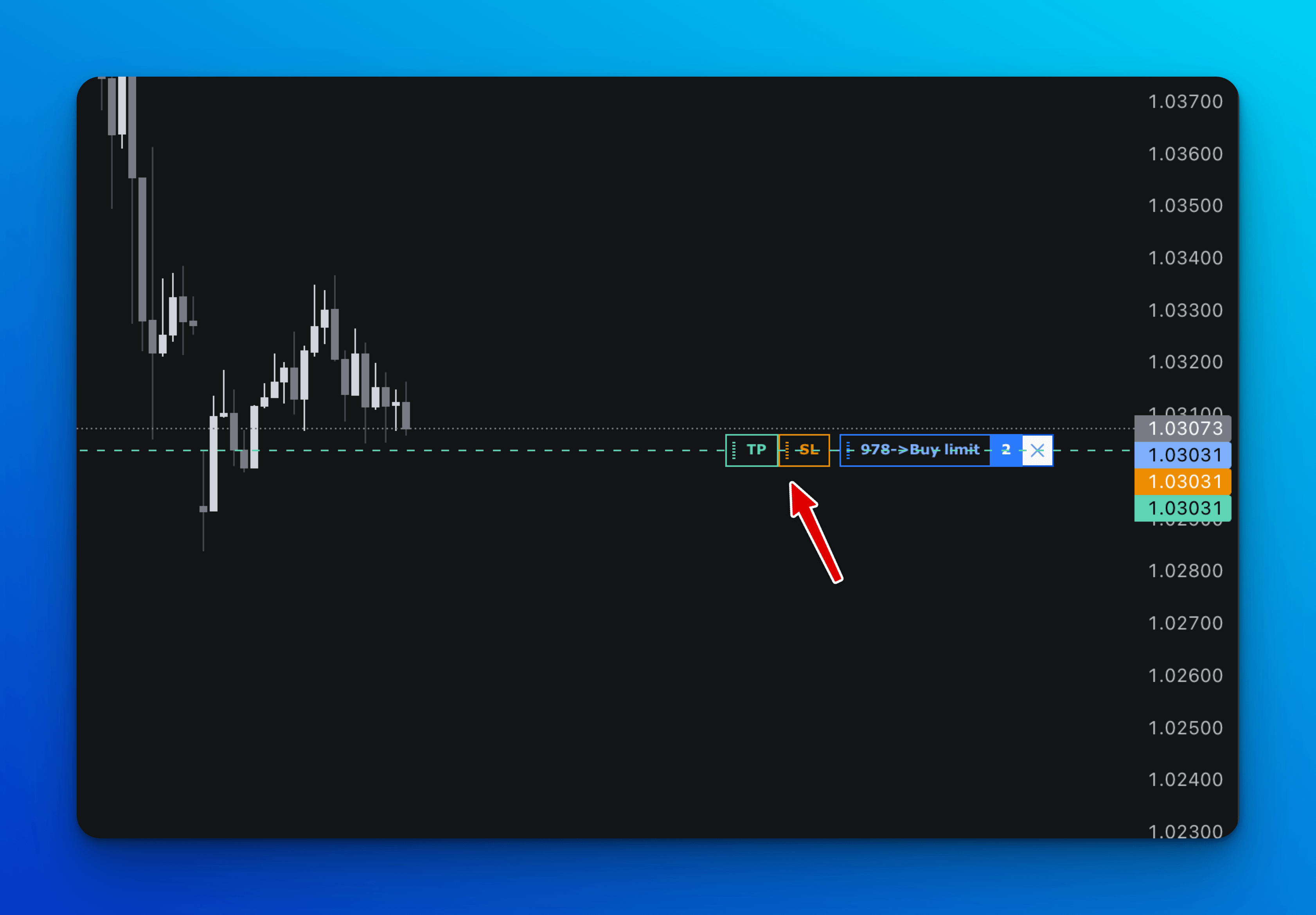
After you enter a trade, ghost lines appear for SL and TP. Drag them to where you want, and release. That’s it.
Bar-by-Bar Rewind: Step Back Without Losing Flow
Ever wish you could take one step back — not restart the whole test?
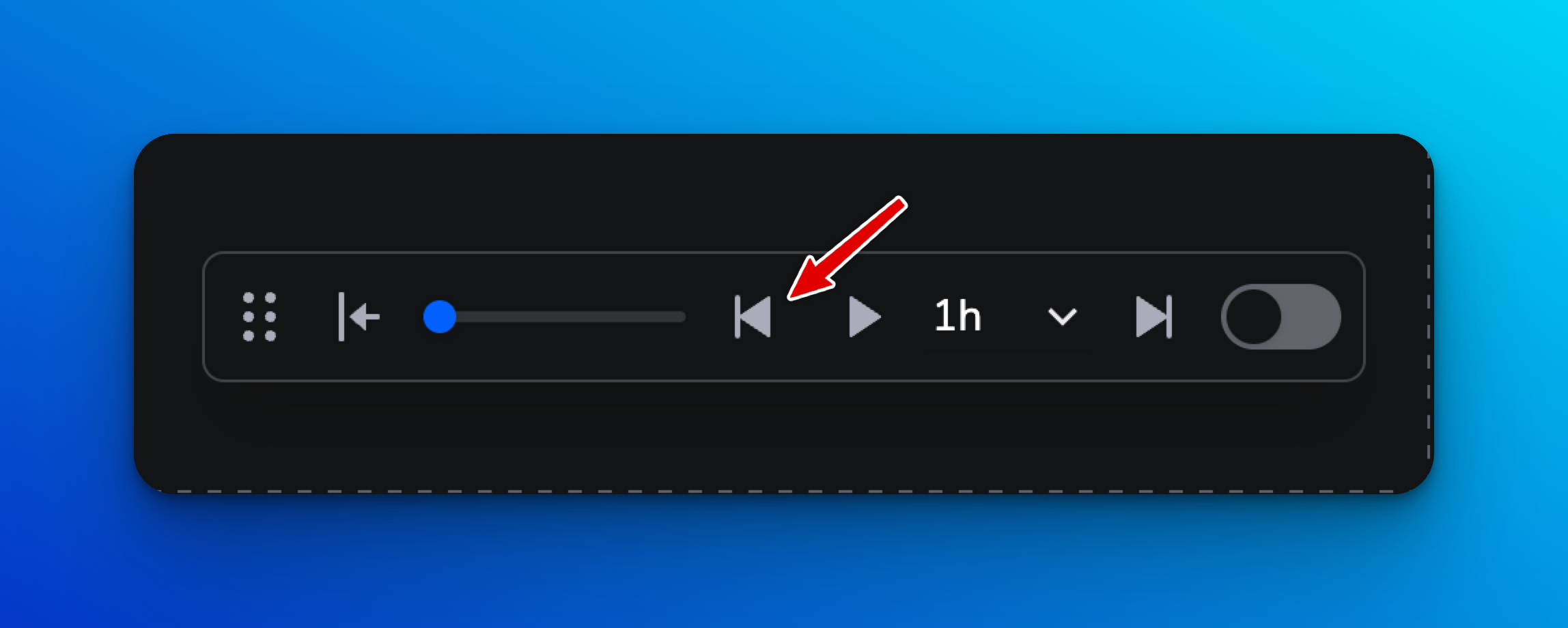
Now you can. With Bar-by-Bar Rewind, you can step backward one candle at a time and stay in your groove. Great for catching mistakes and reviewing key moments.
⚠️ Replay Mode must be enabled in your Account settings.
Bar Replay: Jump to Any Candle
Right-click any candle or hit the new UI button — and you’re instantly taken back to that moment in the chart. Fast, direct, and seamless.

⚠️ Replay Mode must be enabled in your Account settings.
Drawdown Analytics: Precision Stop Loss Feedback
Your stop loss may be hurting more than it’s helping.

Drawdown Analytics shows you the minimum, maximum, and average drawdown in R-multiples across trades — so you can tighten your stops, sharpen your entries, and stress-test your approach.
It's All Live Now
All eight features are available now inside FX Replay, just log in and start exploring.
We’re building the most efficient, feedback-rich trading platform on the planet. This is just the beginning.












